The LDAT modelling environment is a numerical system that generates data for graphically simulating landfill processes. The modelling system solves the landfill process constitutive equations using a finite difference algorithm within a framework of rectangular representative elementary volumes. The constitutive equations are based on a conventional unsaturated flow model in which the source term accommodates the changes in mass due to waste degradation, diffusion, settlement, heat generation and transfer, and changes due to chemical equilibrium and phase changes.
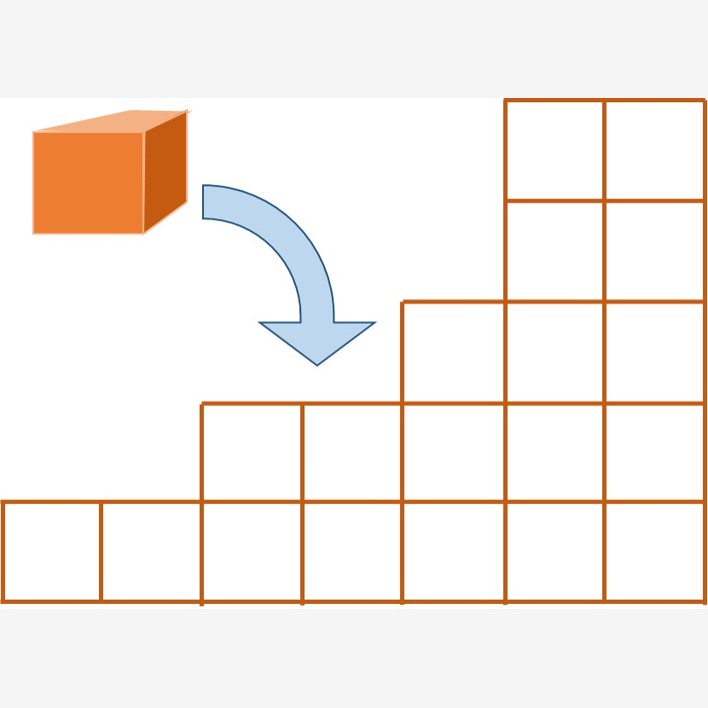
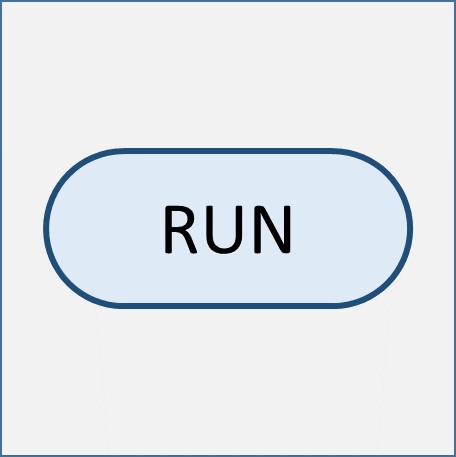
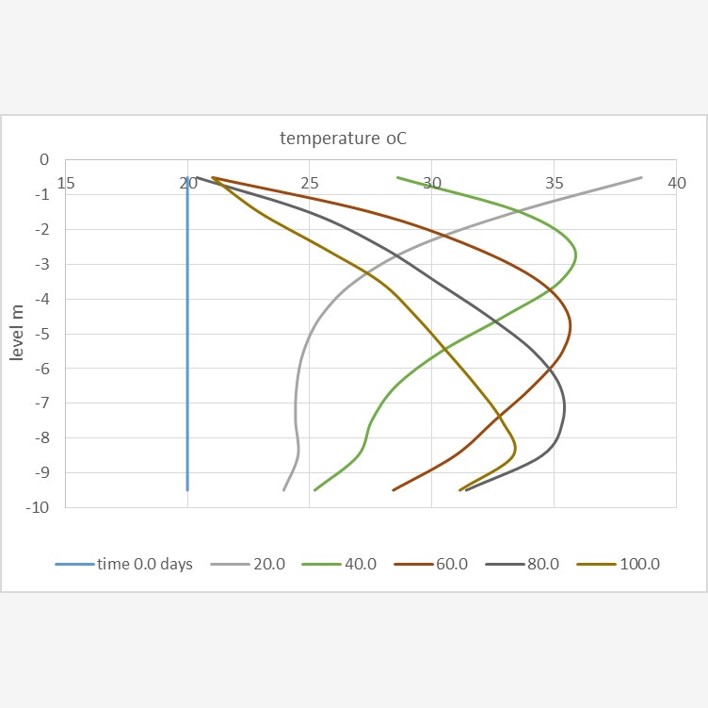
LDAT model elements are assembled to create a modelling environment that is sufficiently discretised to pick up spatial changes in parameter values. Time increments are also controlled to ensure that transient changes are adequately detected.
The LDAT modelling environment is effectively a numerical system that generates data for graphically simulating landfill processes. The LDAT modelling environment requires the definition of a three dimensional array of rectilinear elements. Each element stores the value of the primary variables that represent the state of the waste at any time, and that are related to each other by the LDAT landfill process constitutive equation.
The LDAT model engine calculates the changes in the parameter values over an increment in time and updates them. All of the individual constitutive equations and the initial and boundary conditions applied to the model space are satisfied simultaneously in time and space.
To run a simulation the procedure is as follows. Create a model Case by cloning one of the default model Cases or a user Case. Use the LDAT editor to set the initial and boundary conditions, and the calculation parameters, in order to re-configure the model where necessary. Then click the Run button. The progress of the Run will be displayed. When completed, download the results files to obtain and process the simulation data.
The simulation data that is produced can be downloaded as a comma separated variable .csv file for processing and visualisation using Excel.
Simulation data is produced for systems that that range in complexity from simple one dimensional models to complex 2D and 3D models. An example of the results from the ten element stack default model may be downloaded from the 'Some model results link below'.
A quick way of processing the results is to open the results files in Excel and create a Template. This procedure is explained in the Notes that can be downloaded using the links in the panel below.